Leave Entitlements
Minimum leave entitlements for employees come from the National Employment Standards (NES). An award, registered agreement or contract of employment can provide for other leave entitlements but they can’t be less than what’s in the NES.
There are four types of leave that can be configured for each employee:
- Annual Leave
- Personal Leave
- Rostered Day Off
- Time Off In Lieu
There are other types of leave which can be added and to record any leave taken by an employee such as Long Service Leave or Compassionate Leave.
Applying Leave Entitlements for an Employee
Leave entitlements settings are found under the employee's salary details tab
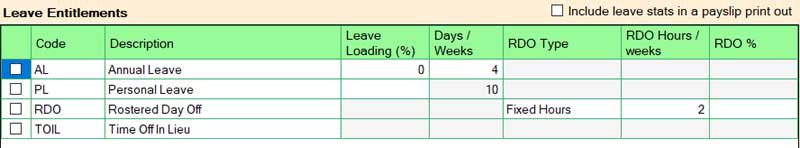
To enable a leave entitlement, place a check mark on the left of the required leave.
To display the employee's leave stats, check Include leave stats in a payslip print out option.
Annual Leave
Annual leave (also known as holiday pay) allows an employee to be paid while having time off from work
All employees (except for casual employees) get paid annual leave.
Full-time and part-time employees get 4 weeks of annual leave, based on their ordinary hours of work, while shiftworkers may get up to 5 weeks of annual leave per year.
Example
Jane is a part-time employee who works 20 hours per week for a year.
During one year, she will accumulate 80 hours of annual leave (the equivalent of 4 weeks work for her).
- Leave Loading - enter the leave loading percentage if you pay leave loading on top of the annual leave
- Weeks - enter the number of weeks per year, default is 4
Personal Leave
Sick and carer's leave (also known as personal leave or personal / carer's leave) lets an employee take time off to help them deal with personal illness, caring responsibilities and family emergencies.
Sick leave can be used when an employee is ill or injured. An employee may have to take time off to care for an immediate family or household member who is sick or injured or help during a family emergency. This is known as carer's leave but it comes out of the employee's personal leave balance
- Days - enter the number of weeks per year, default is 10
Rostered Day Off
A paid entitlement to absence, accrued due to additional ordinary time hours worked in a roster period, that an employee doesn’t have to work. Note that some RDOs are set out in an award or registered agreement to be unpaid.
- RDO Type - select the calculation method used to calculate the ROD per pay run:
- Fixed Hours - a fixed hours is accrued on each pay run
- % of Gross Hours - a percentage of the gross hours on each pay run shall be accrued
- Hours / weeks - for fixed hours method, enter the number of accrued hours, for percentage type, enter the number of weeks
- RDO % - applies to percentage method and it is auto calculated based on the number of weeks entered
Time Off In Lieu
a paid absence, provided in some awards and registered agreements, to allow an employee to take paid time off work during the ordinary span of hours at their ordinary rate of pay (not penalty rates) instead of being paid overtime pay.
No configuration at the employee's level is required
Leave Accrue "Accumulation"
Leave starts to accumulates "accrue" from the first pay run generated after applying the required leave entitlement. Leave accumulates gradually during the year and any unused annual leave will roll over from year to year.
Leave accure automatically "based on the employee's leave configuration" when new pay run is generated.
Leave does not accumulate for a period of annual leave that has been cashed out
Leave accrues for every pay run that is generated while the leave entitlement is on, enabling leave entitlement does not apply to previously generated pay runs. you must use the leave transfer to top up any missed leave
Recording Leave Taken
You should record the correct leave taken when generating a pay run. Leave is now reported to the ATO with the new STP phase 2 requirements.
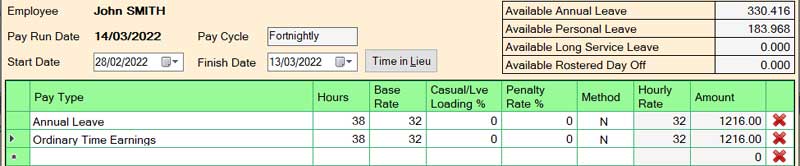
Depends on the leave entitlement settings for an employee, the above screenshot might differ from one person to another.
Leave hours recorded must be equal to less than the available hours which you can find in the top right corner
Follow the next steps to record a leave taken:
- Access the employee's pay run details
- Under the Pay Type, select the required leave to be taken
- Enter the number of hours for the selected leave taken, check the current available hours on the top right corner
- Leave taken should be paid using the employee's base rate
You should manually adjust the ordinary time earnings hours by reducing the number of leave hours taken.
Once you save a leave taken pay type, the employee's leave balance will be automatically reduced.
Recording Time Off In Lieu (TOIL)

Follow the next steps to record employee's TOIL:
- Access the employee's payroll details
- Click Time In Lieu button
- The Time Off In Lieu windows appears:
- Record any TOIL for this pay by entering the date and total hours and click Save
- If you want to include the TOIL hours payment on this pay, then selected the required TOIL recrods and click Select
If you do not see the Time In Lieu button, it means the employee does not have the TOIL enabled.
The TOIL pay type will be automatically added when you select TOIL hours.
Cashing Out Leave
Cash out of leave in service represents the amount of ordinary time earnings leave entitlements that have been paid out in lieu of the payee taking the absence from work. This option represents Fair Work entitlements as defined in an award, enterprise agreement or contract of employment (for award and agreement free employees).
When leave is cashed out, it reduces the balance of the entitlement, as occurs if the absence was taken, but on the date of payment rather than over the duration of the absence.
Click Cashing Out Leave to learn about leave cash-out payments.
Leave Transfer (Leave Top-up)
When adding an employee, you'll need to set up their annual leave and personal leave (sick leave) entitlements. In some situations, you might need to top-up an employee's leave accruals balance.
Follow the next steps to transfer an employee's leave:
- Select the employee name
- Click Leave Transfer and the leave transfer window appears
- Click Add and the add transferred leave window appears
- Leave Type select the leave type that you would like to top-up
- Hours / Days enter the number of hours or days
- Transfer Date select the transfer date
- Click Save
You must set the correct number of hours per day under the employee's salary details before adding any transferred leave.
To delete an added transfer leave, select the transfer leave record and click Delete
When you attempt to delete a transferred leave, the system calculates the current available leave, if the available leave is less than the transferred leave, you will not be allowed to delete the selected transferred leave record.